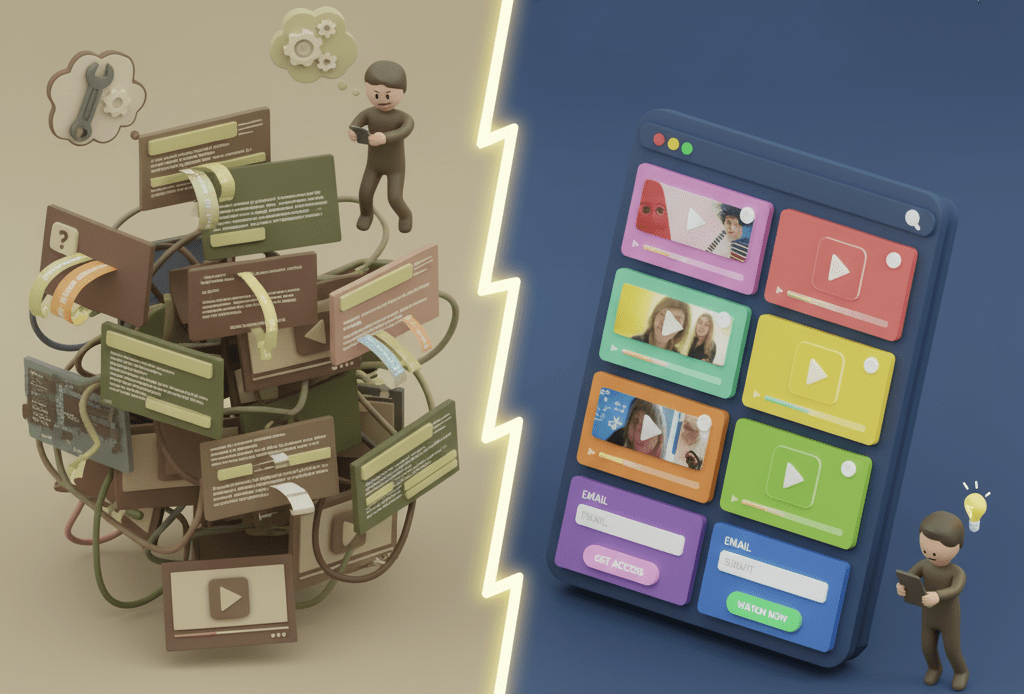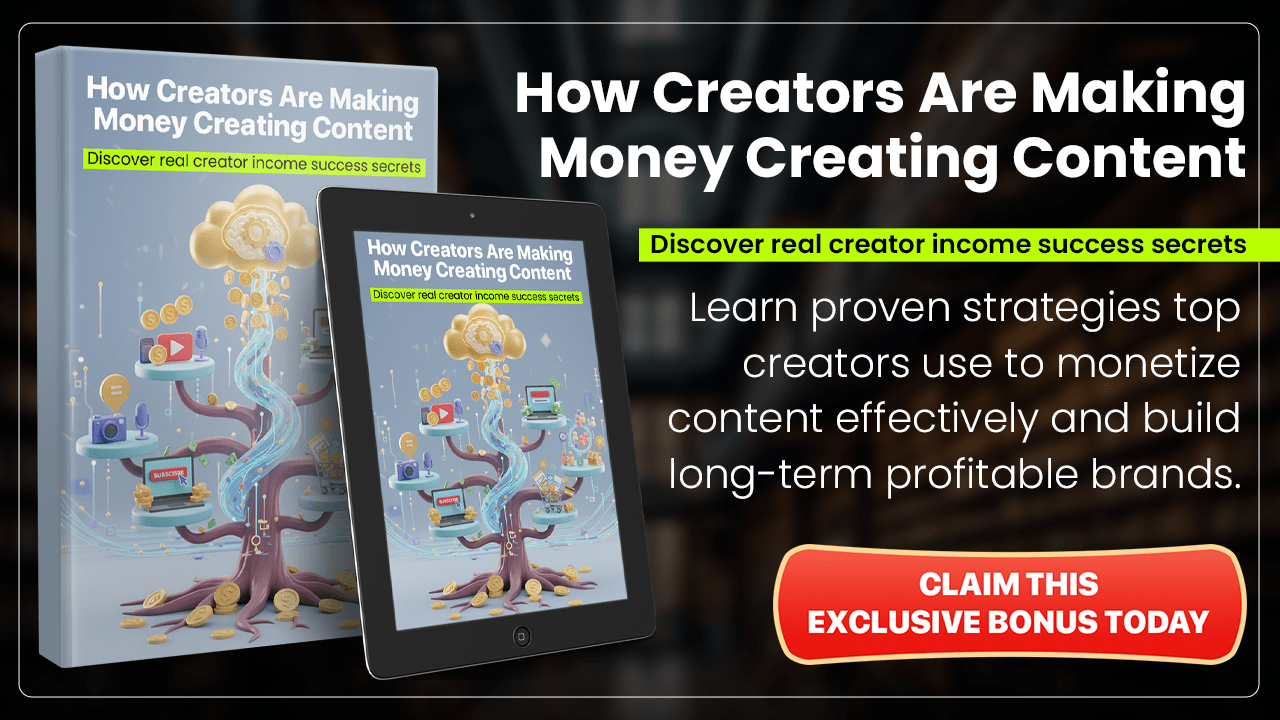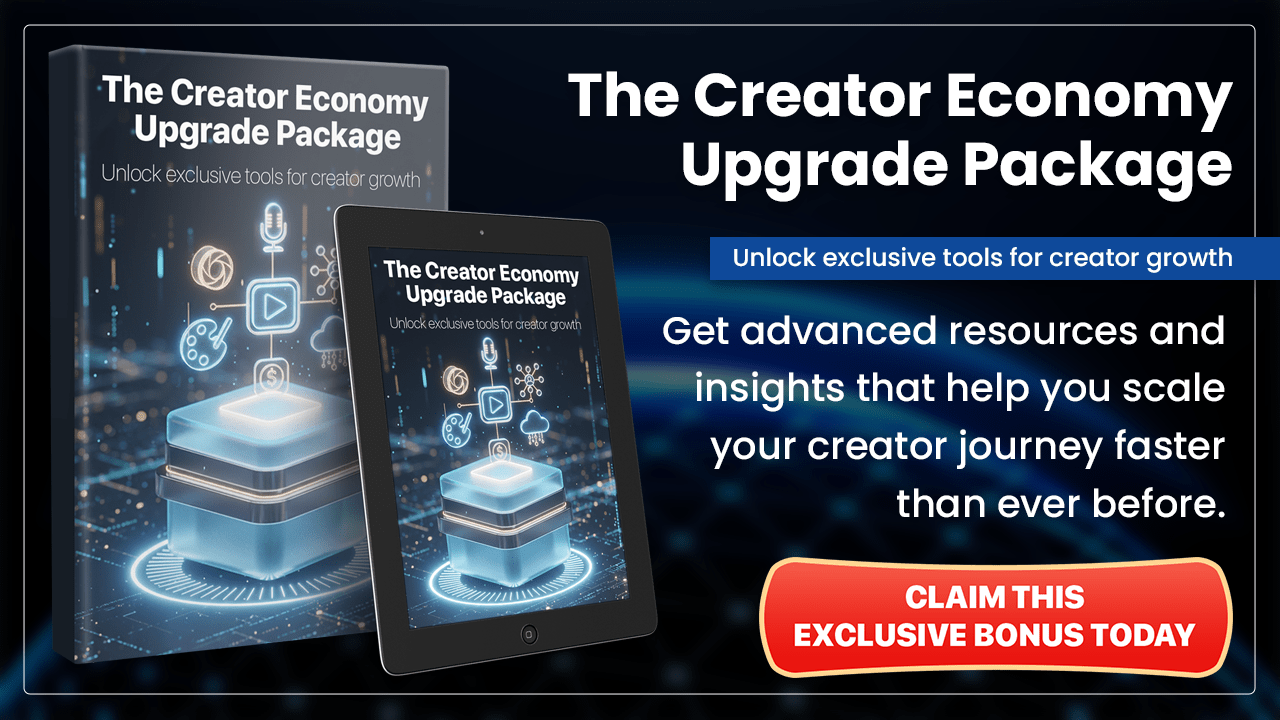
Finally — A Smarter Way to Deliver Video Content Online
StackMyVideos Turns Your Videos Into Clean, Clickable, Conversion-Ready Hubs
Engage Viewers and Turn Them Into Clients Instantly
The Problem with Traditional Video Pages
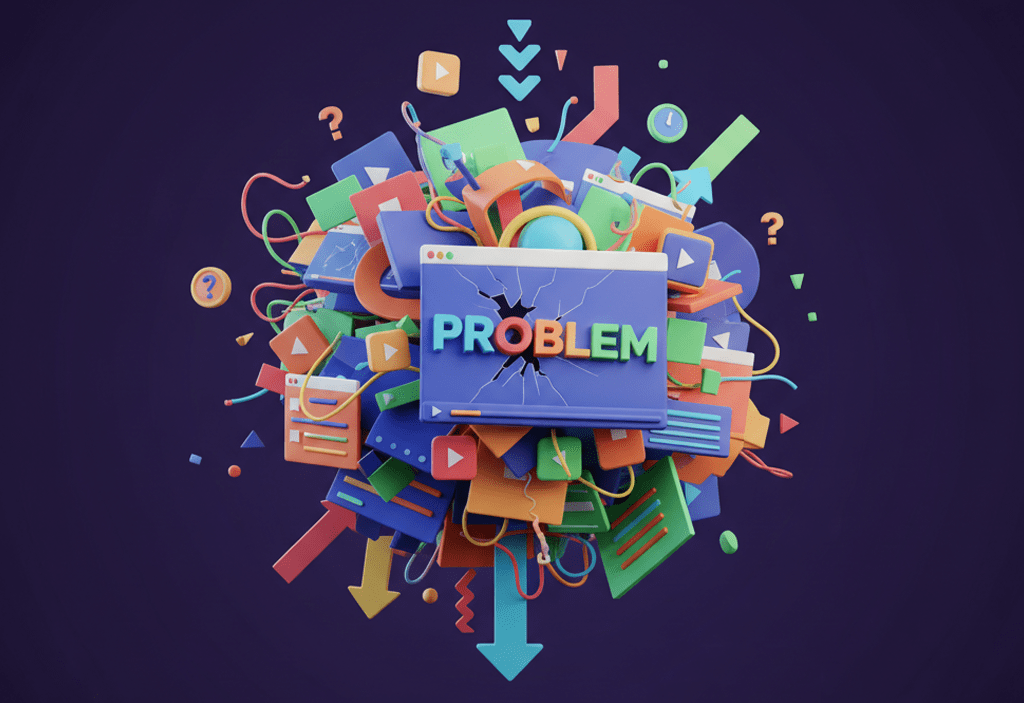
Marketers love using video — but the way most websites deliver them kills results. Here’s what’s really happening:
If your visitors are struggling, they’re not staying. And if they’re not staying, they’re not converting
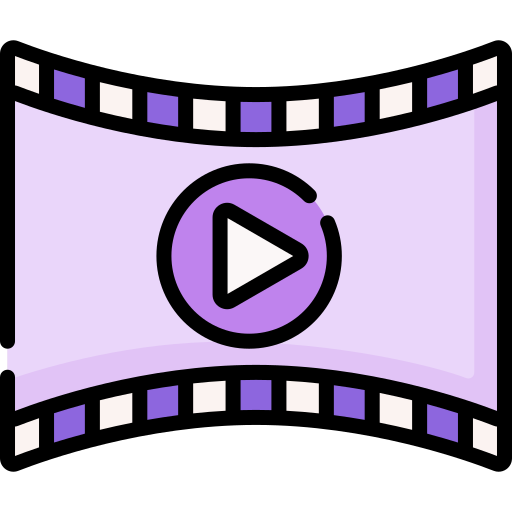
The Solution: Stack My Videos
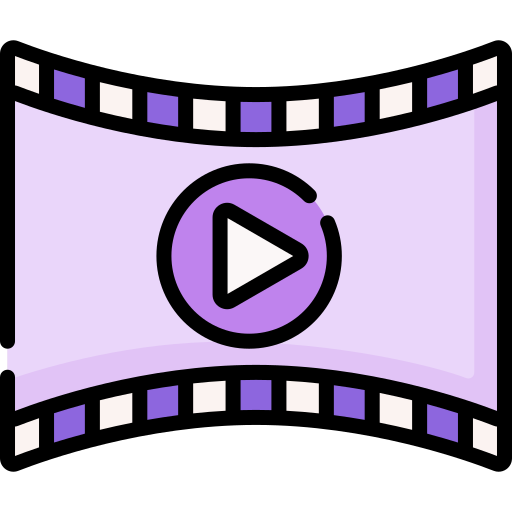
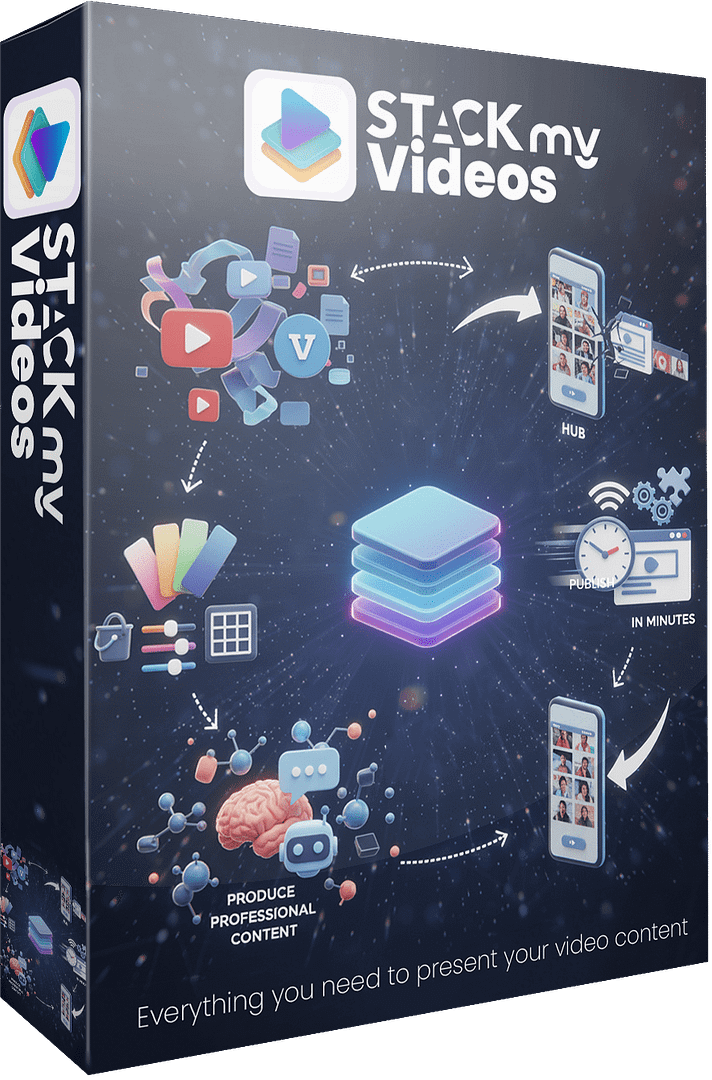
StackMyVideos gives digital marketers a professional, done-for-you system to organize, brand, and publish video content the right way — clean, modern, and built for conversions.
Here’s how it works:
No coding. No page builders. No technical setup.
With StackMyVideos all videos transform into a sleek, interactive video hub that viewers love using and marketers love profiting from.
Transform the Way You Deliver Videos

StackMyVideos makes it effortless to turn video content into a professional experience that’s organized, mobile-ready, and designed to convert.
It transforms your marketing results by giving you:
With StackMyVideos You’re not just “showing videos.”
You’re building a fully-optimized, conversion-ready video environment.
Why StackMyVideos Stands Out
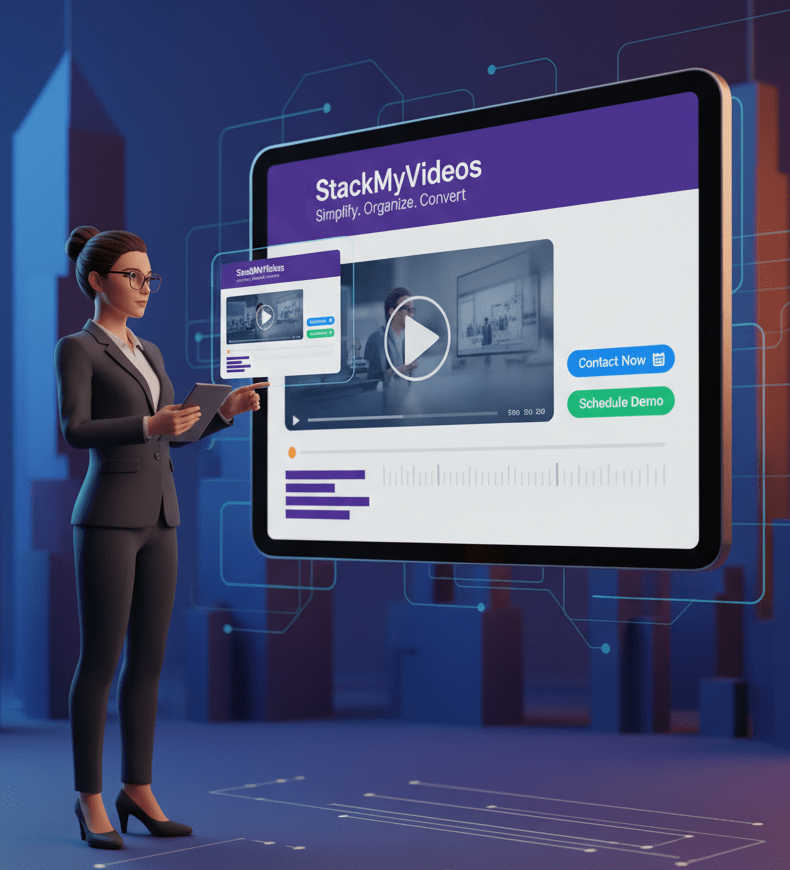
Stack My Videos delivers your content in a way that keeps things simple, organized, and professional from the very first click.
StackMyVideos was built for digital marketers who care about results — not just views.
Features That Power Up Your Video Content

Feature #1: Add Unlimited Videos on One Stack Page
Display as many videos as you need on a single page — neatly organized and easy to navigate.
Each video appears with a title and thumbnail, allowing visitors to scan and play any video instantly.
You simply add your YouTube, Vimeo, or video link — StackMyVideos handles the layout automatically.
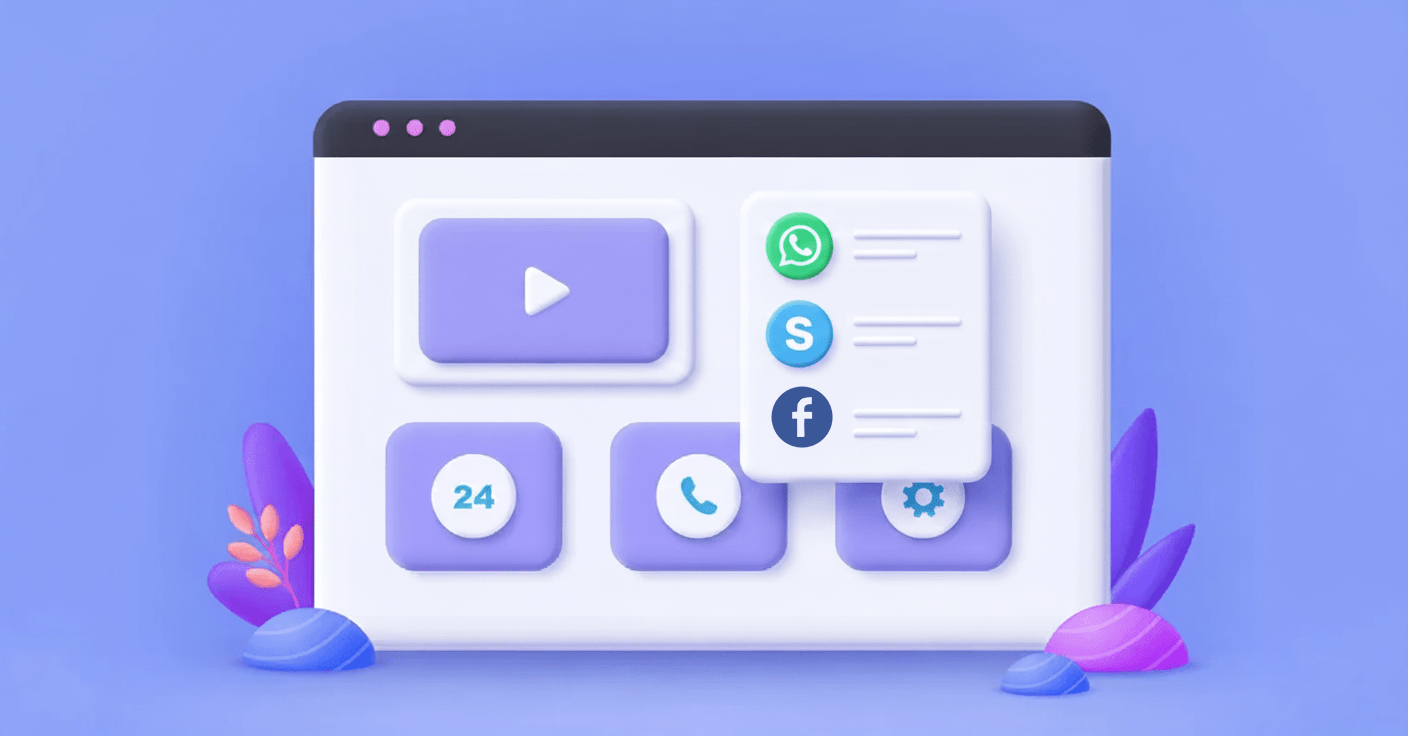
Feature #2: Contact Panel Besides the Video
Add instant contact options beside your videos — including Tap-to-Call, WhatsApp, Skype, Facebook, LinkedIn, or any custom link.
This allows viewers to reach you the moment interest is highest, without leaving the page.
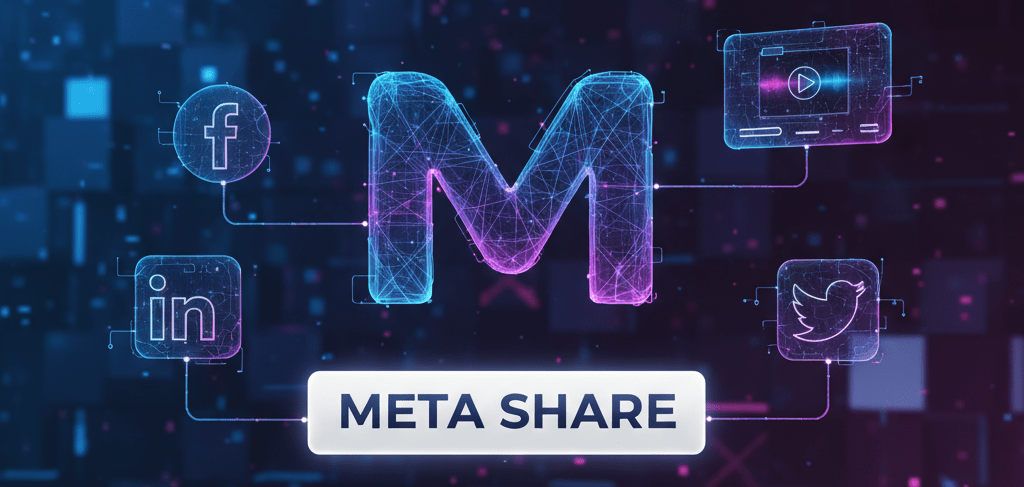
Feature #3: Meta Settings for Social Sharing
Control how your video pages appear when shared on social media or messaging apps.
With the Meta Settings feature, you can define the title, description, and preview image that platforms like Facebook, LinkedIn, and Twitter display.
This ensures that every time your page is shared, it looks professional, branded, and optimized for clicks — no awkward thumbnails or generic text.
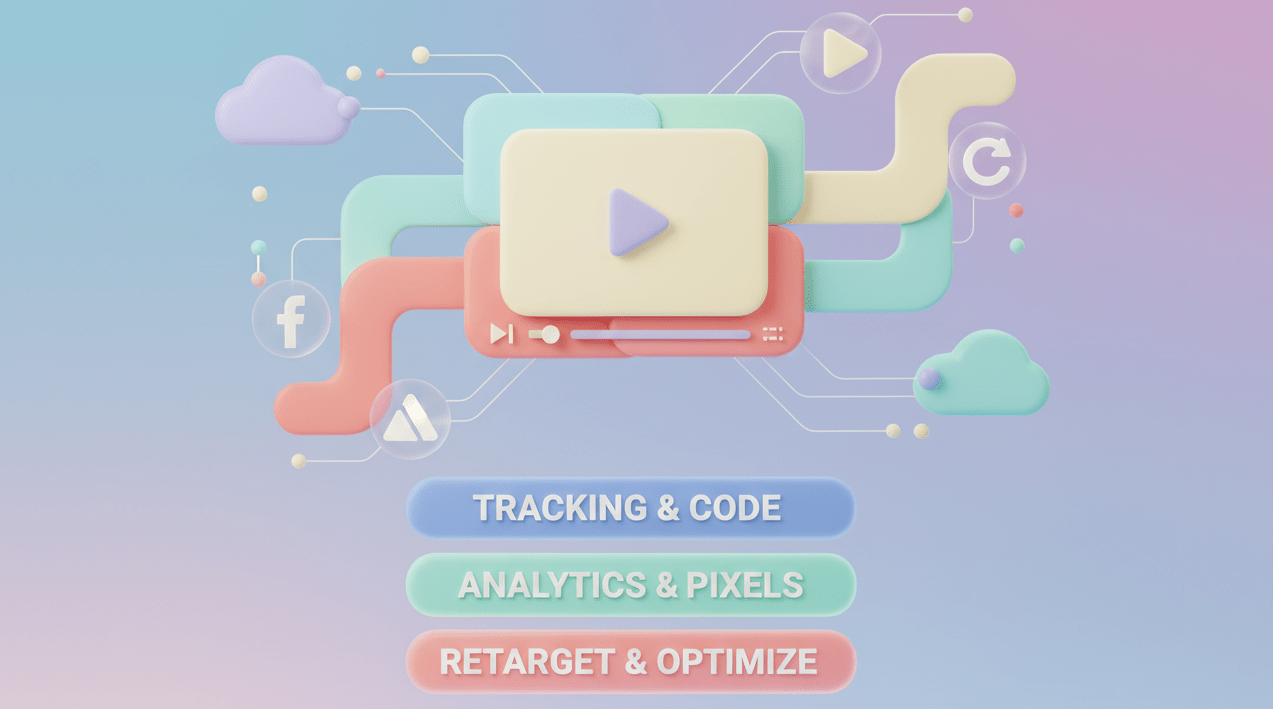
Feature #4: Add Tracking Pixels and Custom Code
Easily integrate your marketing scripts and analytics.
Add Facebook Pixel, Google Analytics, remarketing tags, or any custom tracking code directly inside your video page.
You’ll know exactly how viewers interact with your content and can retarget them later — no external plugin or developer needed.
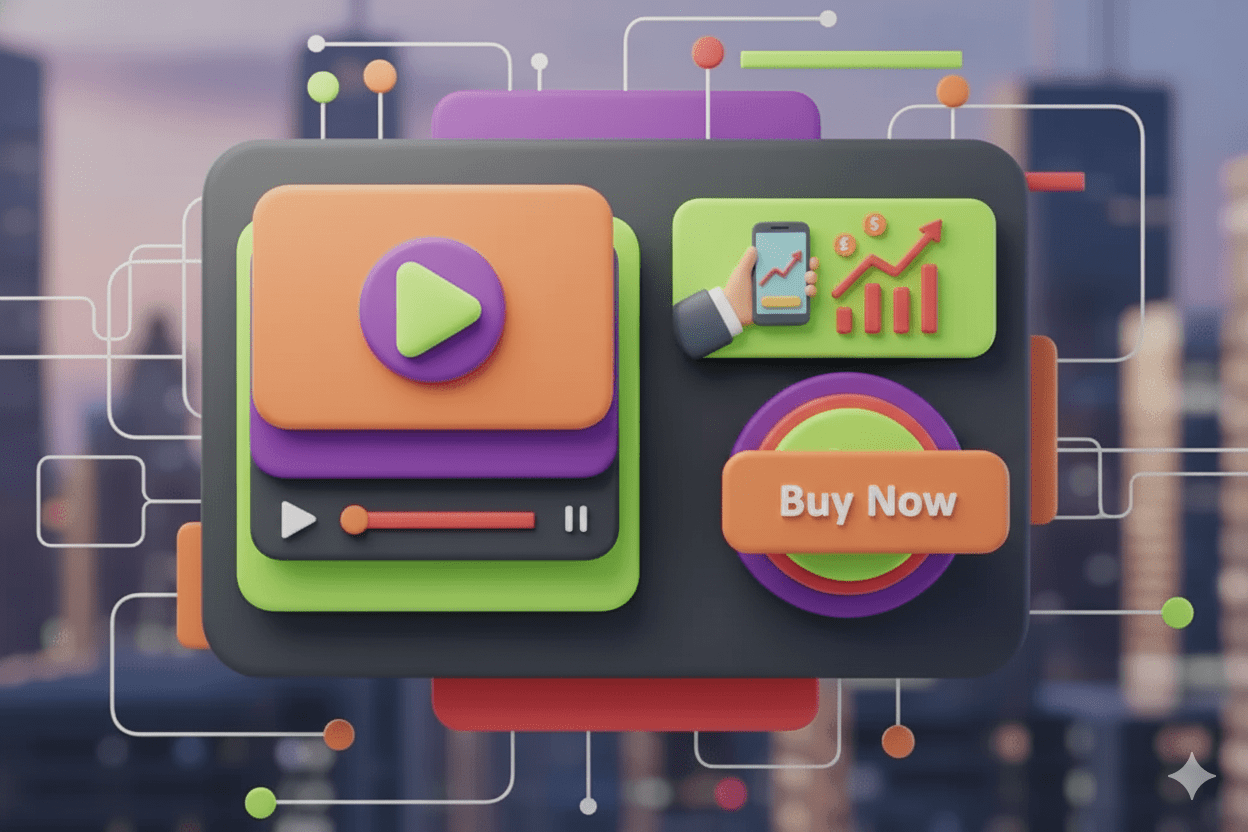
Feature #5: Built-In Conversion Tools — Promotional Banners & Buy Buttons
Add direct conversion elements right inside your video stack pages.
With Built-In Conversion Tools, you can display promotional banners and buy buttons to highlight offers, bonuses, or limited-time deals in your contact panel.
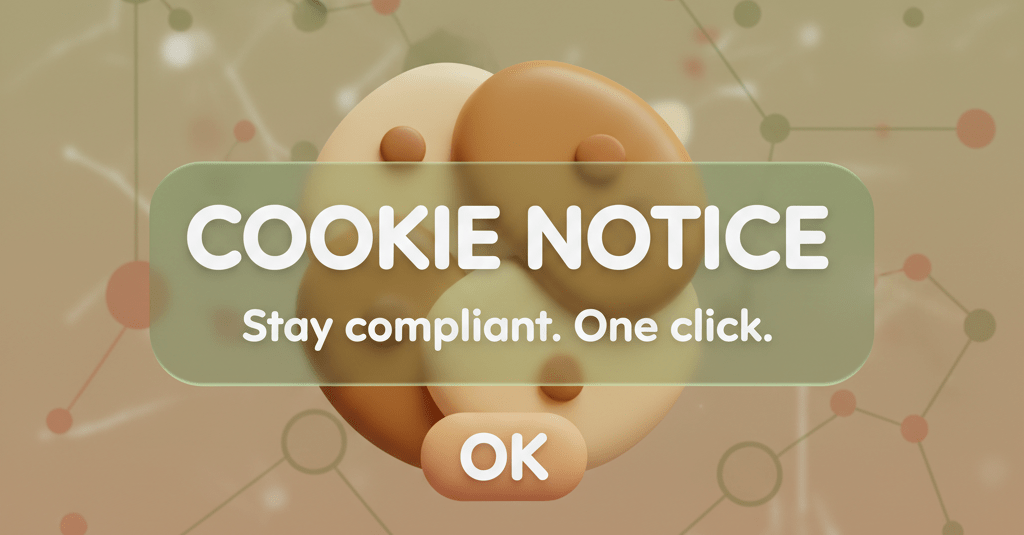
Feature #6: Cookie Notice
Stay compliant while looking professional.
Activate a cookie consent notice on any StackMyVideos page with one click.
It keeps you aligned with GDPR and privacy requirements while maintaining trust with visitors.
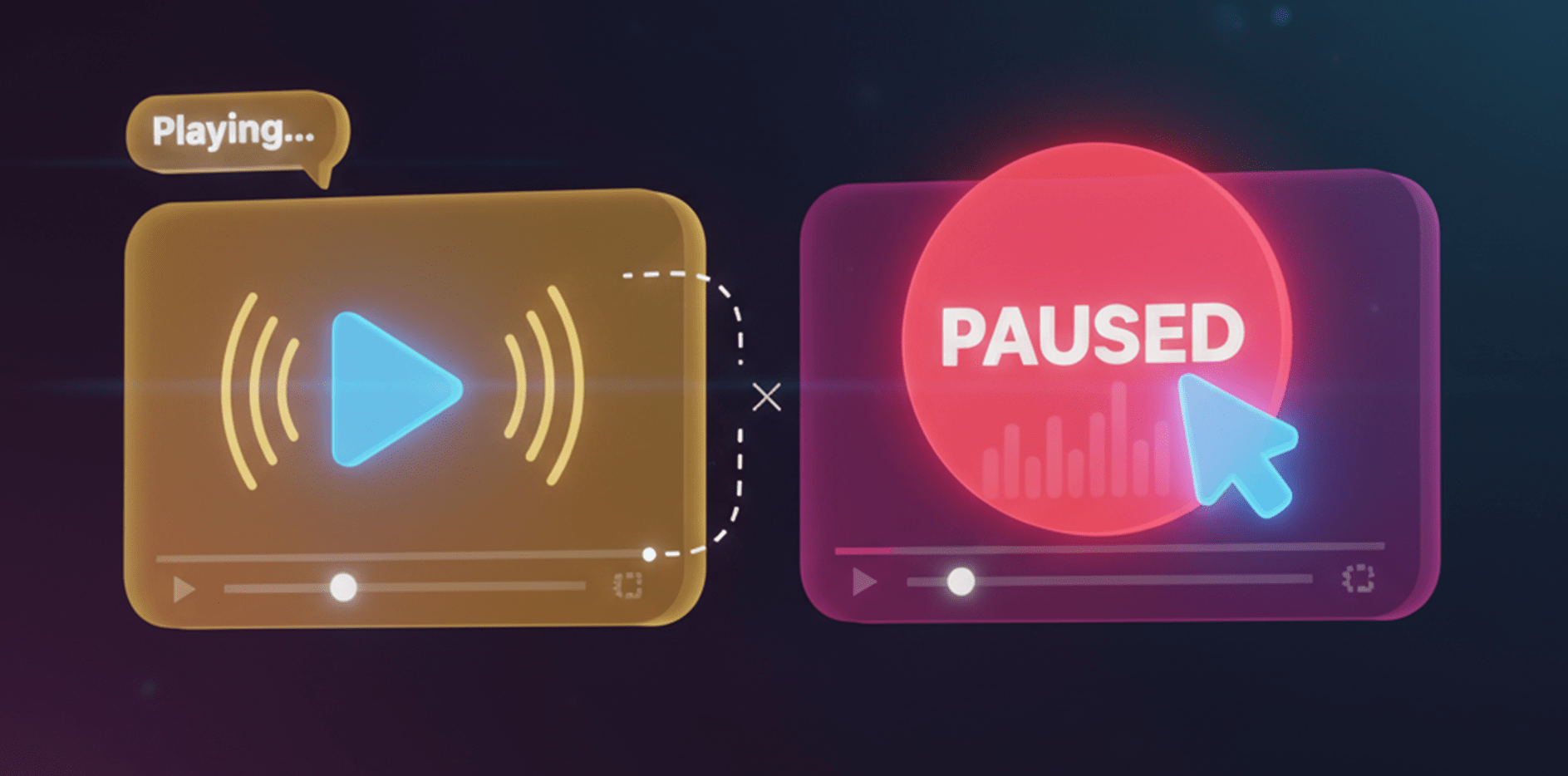
Feature #7: Automatic Pause When Switching Videos
When a new video starts, the previous one stops automatically.
This creates a smooth, professional experience where users can move between videos without overlapping audio or distractions.
It’s a small detail that makes a major difference in how professional your content feels.
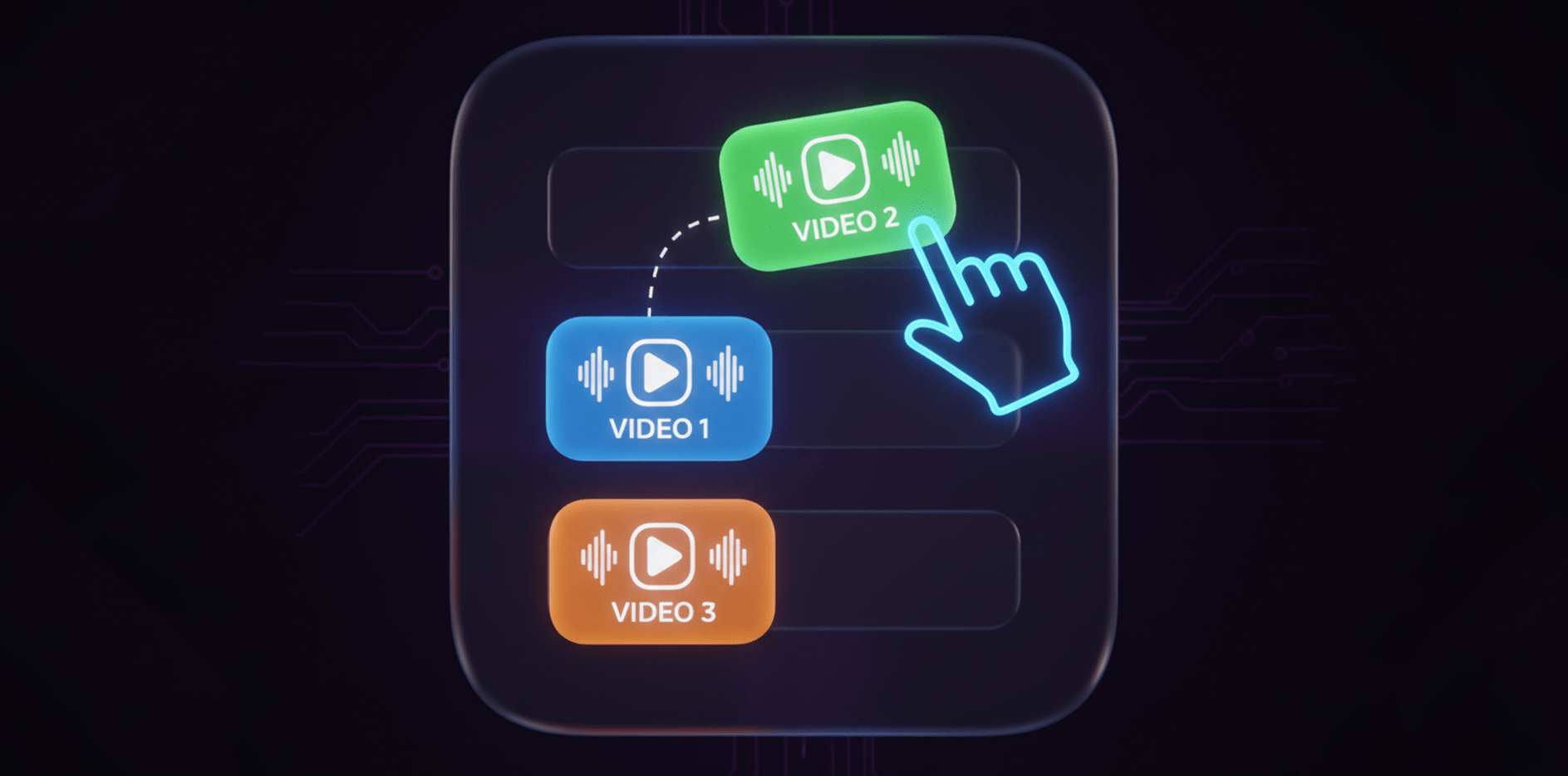
Feature #8: Drag-and-Drop Video Order
Reorder your videos at any time. Drag videos into the exact sequence you want — whether it’s for lessons, product demos, or campaign updates.
StackMyVideos gives you full control without editing code or redesigning your page.
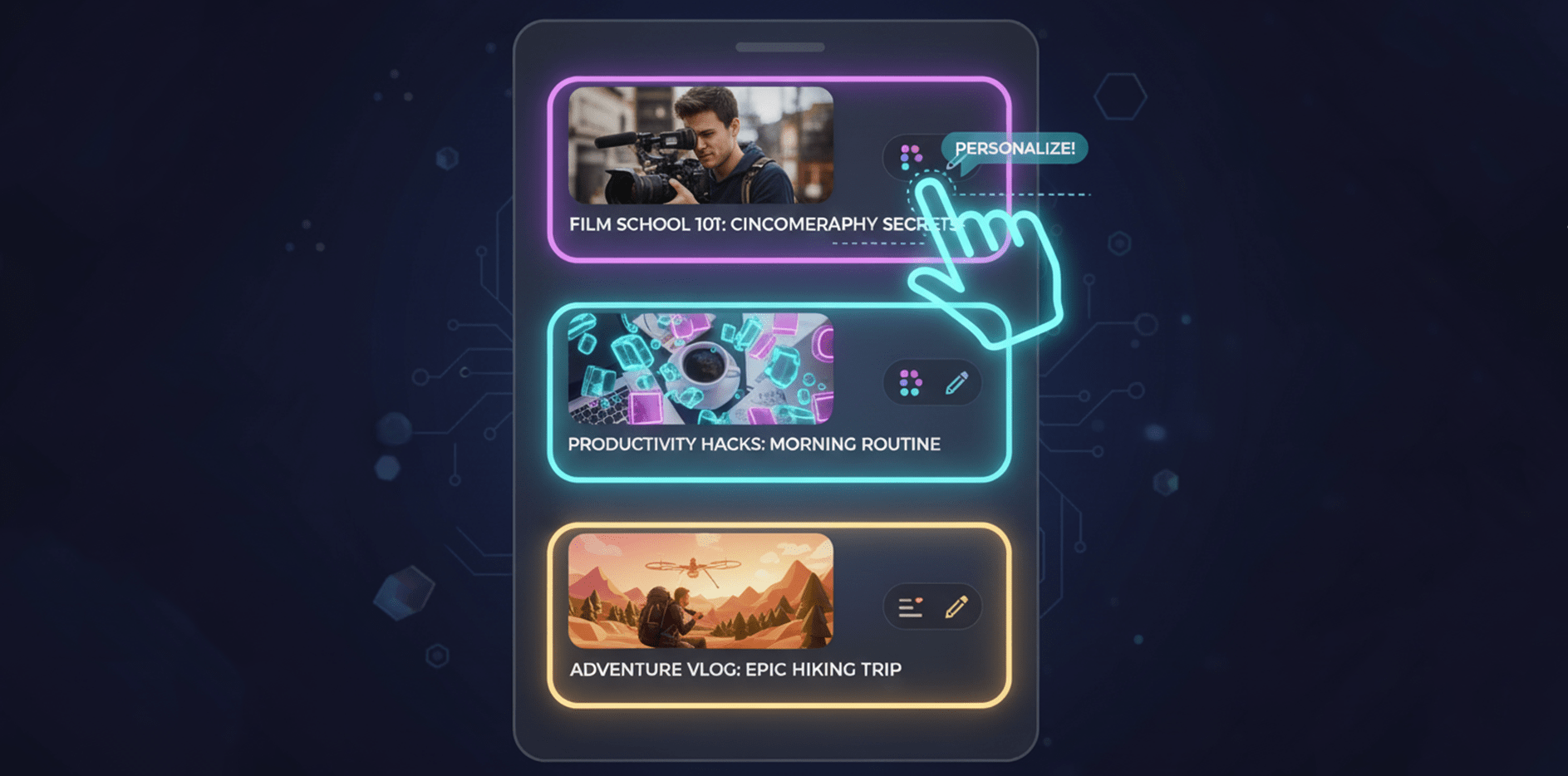
Feature #9: Custom Titles and Thumbnails
Each video can have its own title and thumbnail, helping viewers instantly recognize the content they want to watch.
Custom titles improve clarity, and consistent thumbnails keep your page visually aligned with your brand.
This feature helps your video stack look professional and easy to navigate.
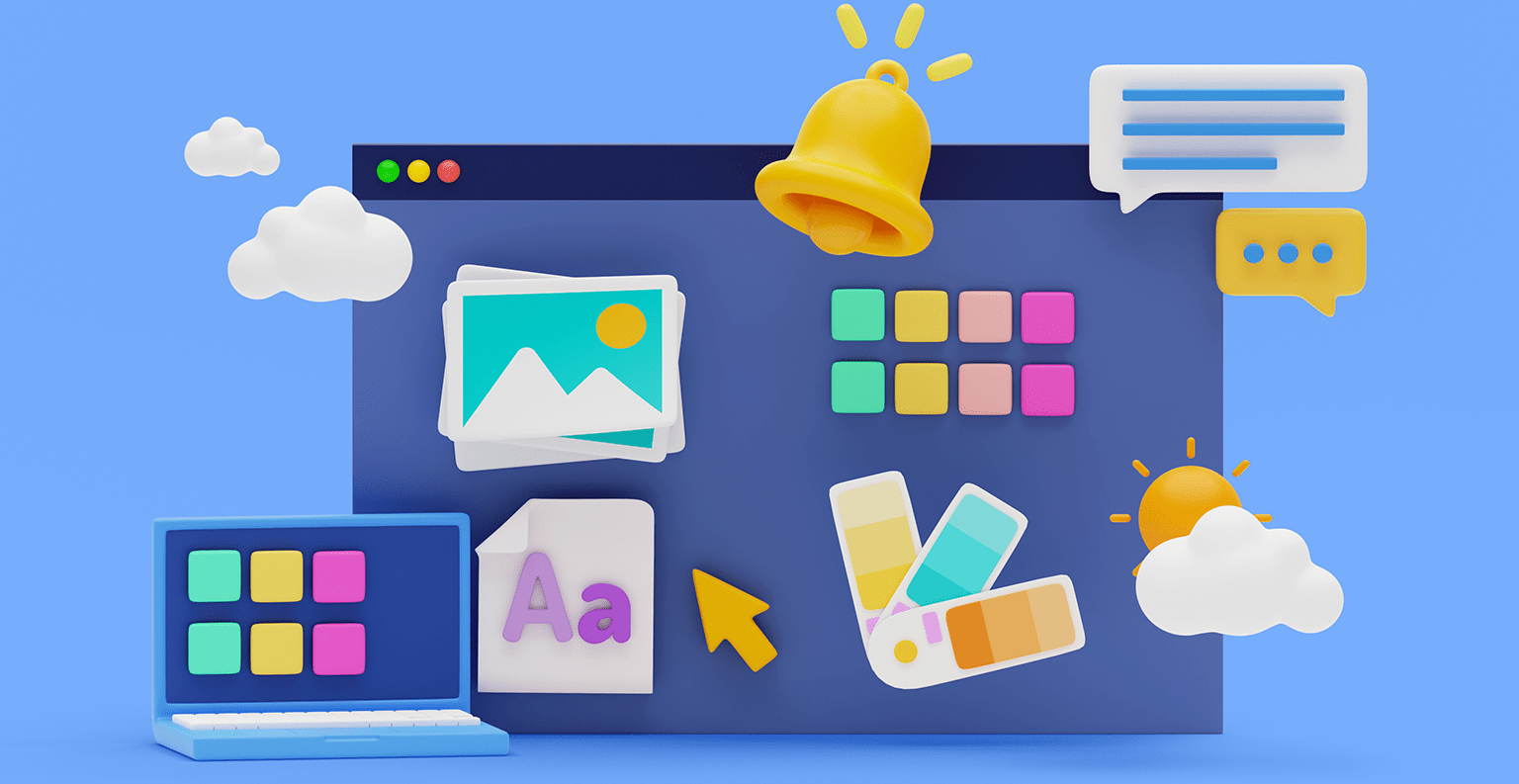
Feature #10: One-Click Light/Dark Designs + Player Color
Choose between light and dark layouts to match your website or campaign.
You can also change the video player color to fit your branding.
This keeps your presentation consistent and visually aligned across all your marketing materials.

Feature #11: Publish with a Shareable Link or Quick Embed
Create the page and share the link immediately, or copy a small embed snippet to place it where you need.
You can also duplicate any finished page as a template to launch the next one faster.
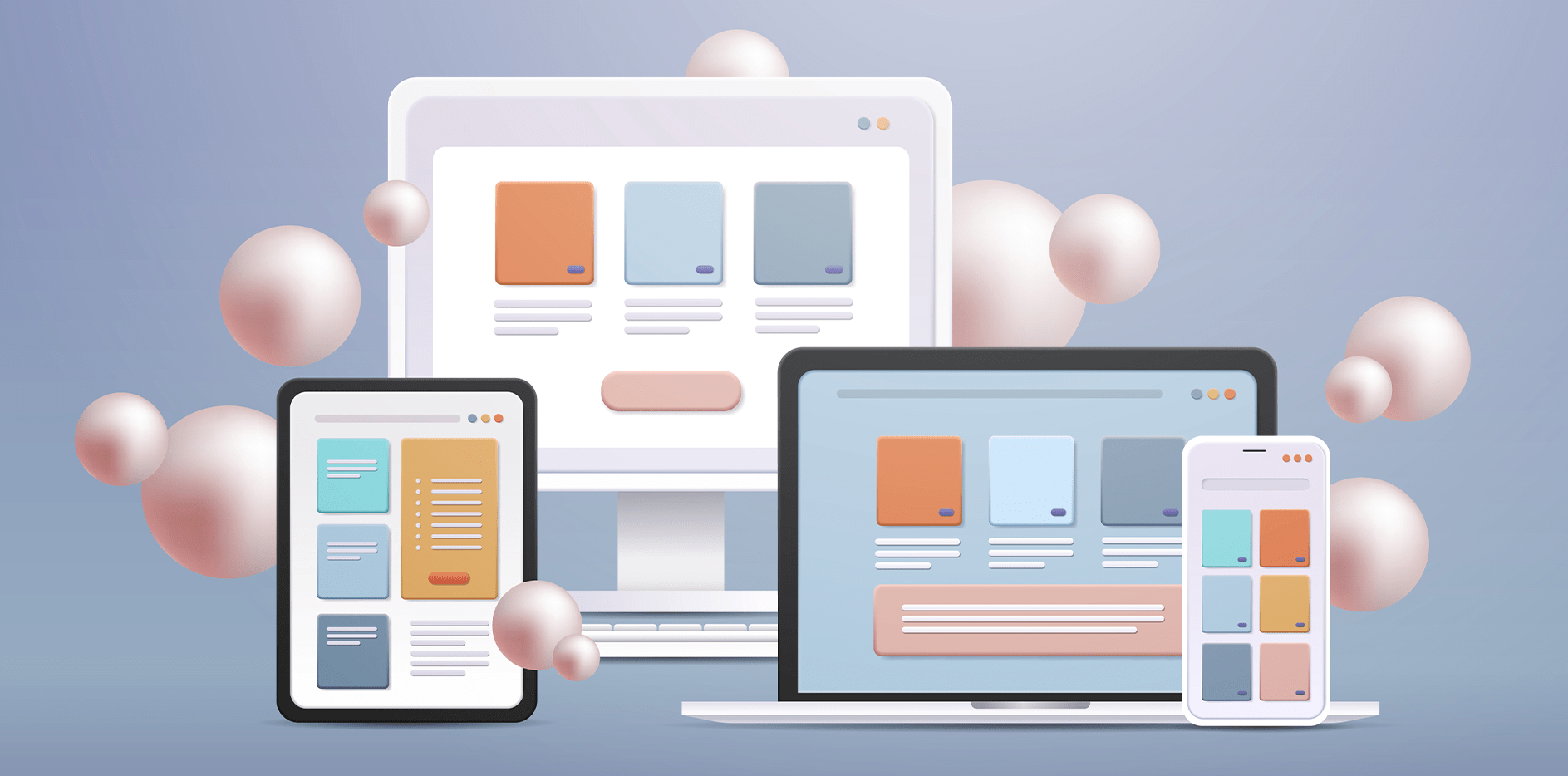
Feature #12: Mobile-Optimized, Always Responsive
Your video stacks automatically adjust for mobile, tablet, and desktop. Buttons become tap-to-call, layouts resize, and everything plays smoothly across devices.
Why it matters: With most users on mobile, you can’t afford a clunky experience. Video Stack Pages works perfectly everywhere.
Stack My Videos Standard
Stack My Videos Growth
Stack My Videos Platinum
How Digital Marketers Are Turning Videos Into Sales
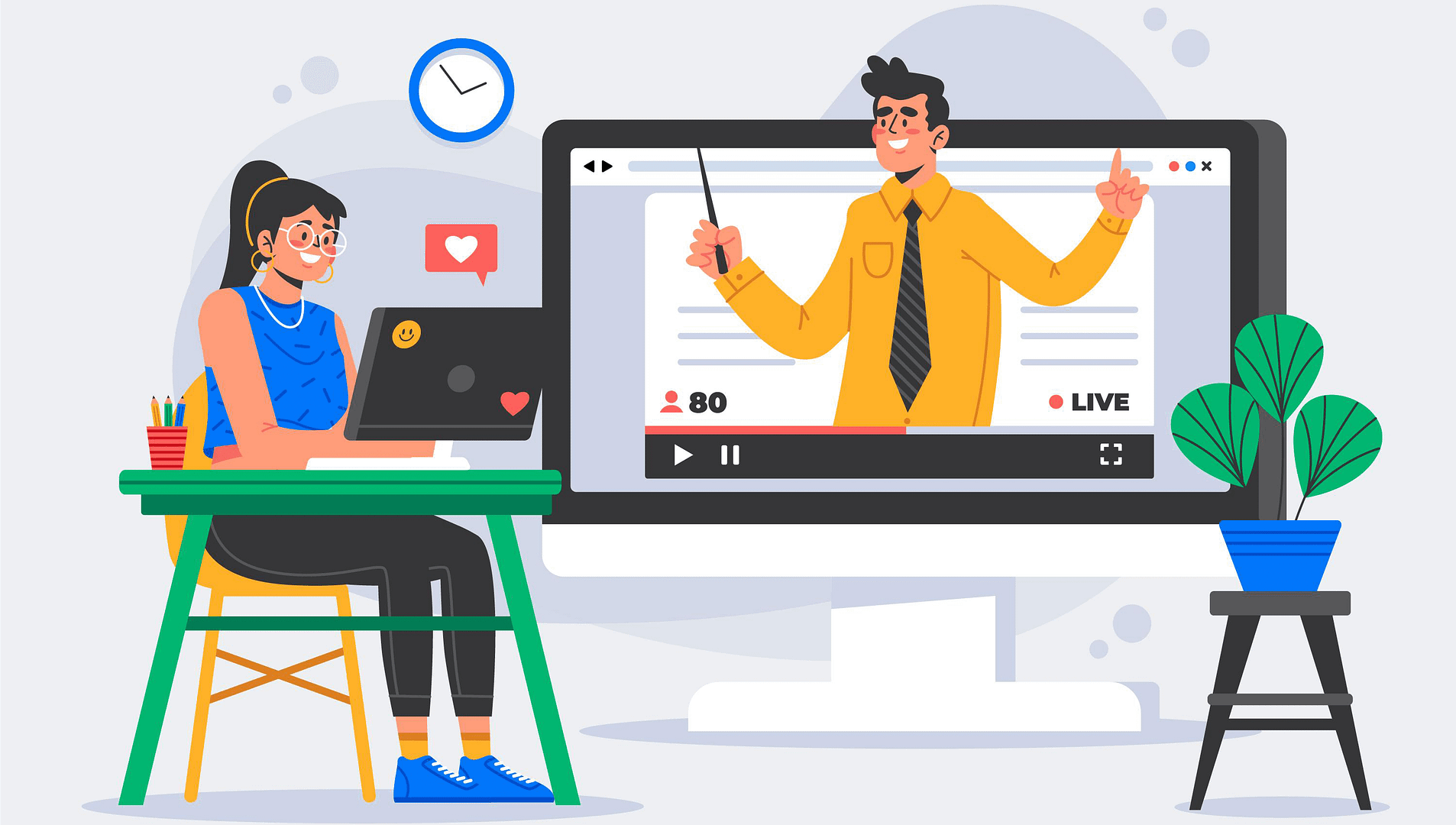
Online Courses & Coaching Programs
Deliver your lessons in a clean stack that tracks progress automatically. Students stay engaged, complete more modules, and you collect stronger testimonials.
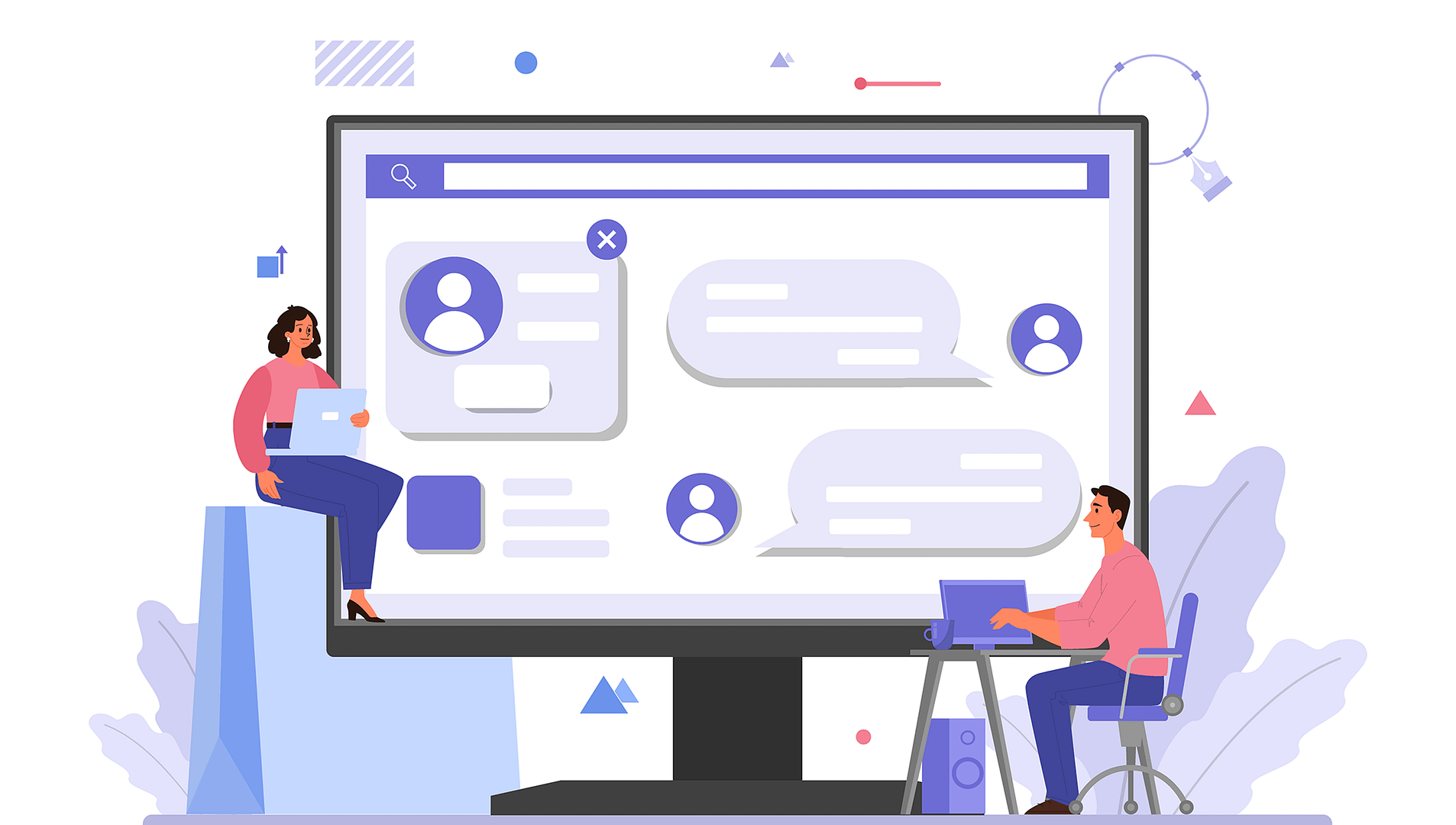
Membership Sites & Digital Libraries
Turn large video collections into easy-to-browse hubs. Instead of messy archives, members quickly find what they want and stay subscribed longer.
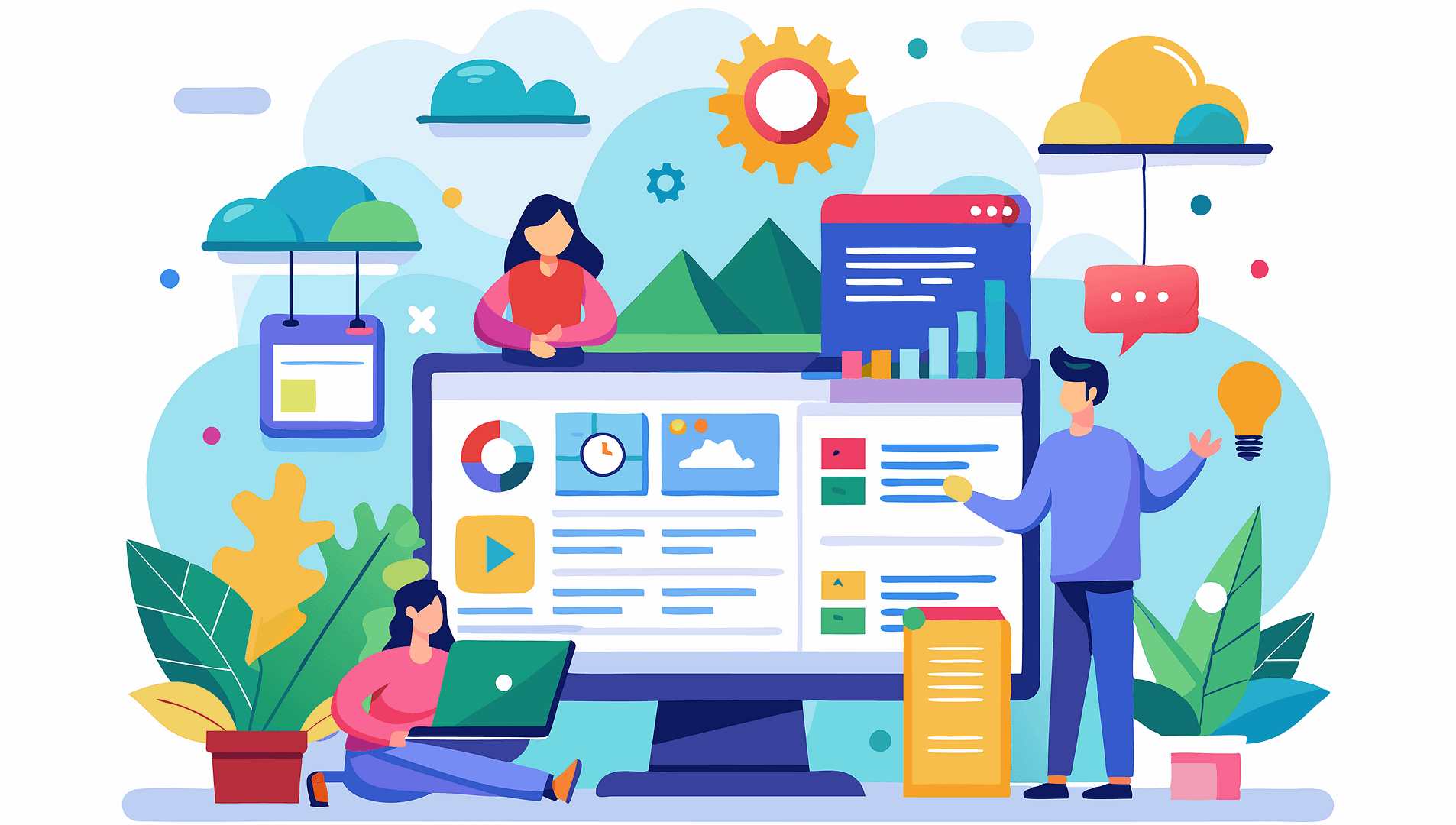
Affiliate Marketing & Review Pages
Stack multiple review or bonus videos on one page, add instant contact or claim buttons, and guide viewers straight to your affiliate link.
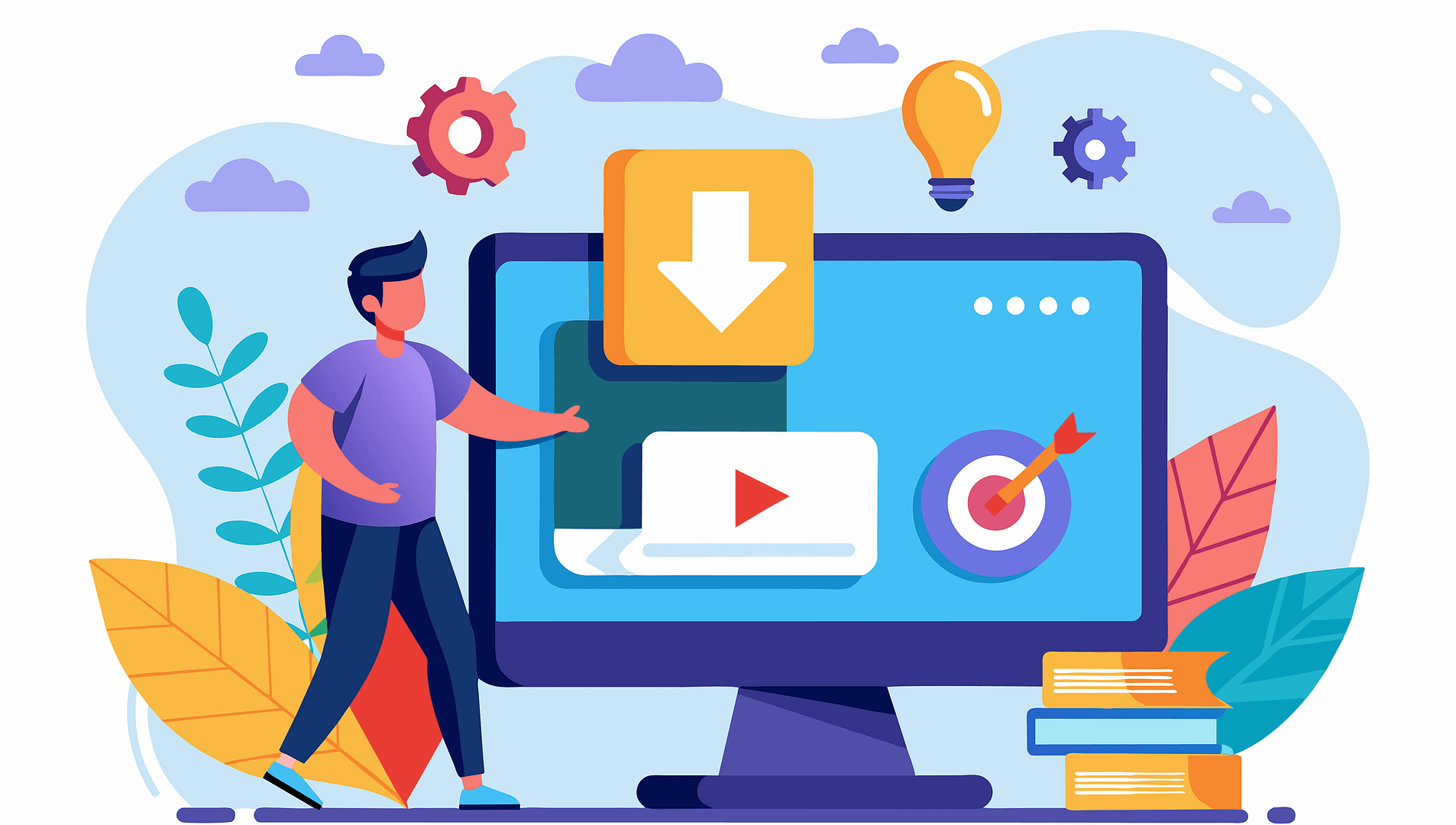
Sales & Lead Generation Funnels
Replace boring opt-ins with value-packed video stacks. Each video builds trust while the contact panel converts views into leads or sales.
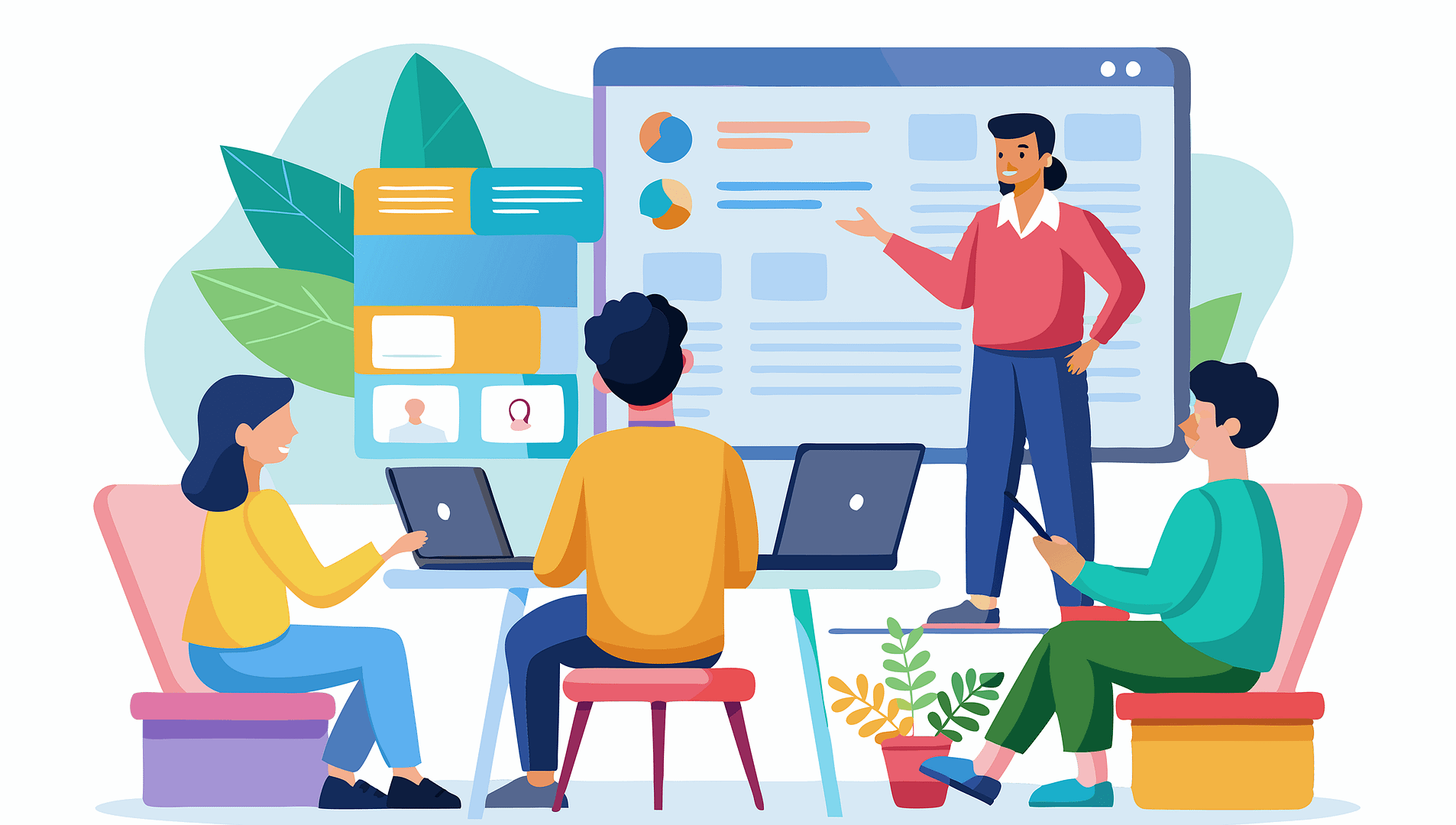
Client Training & Onboarding Introductions
Agencies and service providers can deliver tutorials and walkthroughs in a polished video hub that reduces support tickets and wows clients.
Imagine Your New Video Experience
Picture a single, organized hub where all your videos live together — easy to browse, fast to load, and built to convert.
Viewers can switch between videos instantly with no reloads or lag.
Your brand, calls-to-action, and contact options stay visible at all times — ready when interest peaks.
Everything feels seamless, professional, and intentional.
No clutter. No confusion.
Just a modern viewing experience that keeps people watching longer and turns attention into measurable results.

Transform Your Video Content Into Conversions
Stop losing viewers to messy layouts and bad experiences.
In just minutes, you can launch beautiful, branded, conversion-ready video pages that sell for you — 24/7.
With Stack My Videos you’ll be able to:
Don’t wait until your audience clicks away.
Claim Stack My Videos now and start transforming your video content today.